微信小程序 音频播放功能createInnerAudioContext
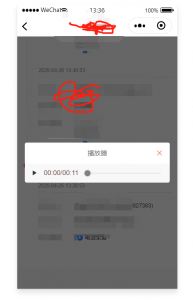
前端代码:
<view class="cu-modal {{ModalName=='DialogModal'?'show':''}}">
<view class="cu-dialog">
<view class="cu-bar bg-white justify-end">
<view class="content">播放器</view>
<view class="action" bindtap="hideModal" data-value='cancel'>
<text class="cuIcon-close text-red"></text>
</view>
</view>
<view class='progress'>
<text class="cuIcon-{{buttonPlay}} lg text-black" bindtap="PlayVideo"></text>
<text >{{PlayStartTime}}/{{PlayEndTime}}</text>
<slider class='bar' bindchange="sliderChange" bindchanging="sliderChanging" value="{{ProValue}}" step="1" min='{{ProMin}}' max='{{ProMax}}' activeColor="grey" block-size="10" block-color="grey" />
</view>
</view>
后端代码:
const innerAudioContext = wx.createInnerAudioContext();
Page({
/**
* 页面的初始数据
*/
data: {
audioArr: [],//音频列表
ModalName:null,//弹出选择层
buttonPlay:"playfill",//播放按钮
PlayAudioUrl:"",//播放地址
PlayStartTime:"00:00",//播放开始时间
PlayEndTime:"00:00",//播放结束时间
ProMin:0,//进度条开始
ProMax:10,//进度条结束
ProValue:0,//进度条值
},
/**
* 生命周期函数--监听页面加载
*/
onLoad: function (options) {
},
//点击查看图片
clickImg:function(e){
var imgUrl = e.currentTarget.dataset.imgurl;
wx.previewImage({
urls: [imgUrl], //需要预览的图片http链接列表,注意是数组
current: '', // 当前显示图片的http链接,默认是第一个
success: function (res) { },
fail: function (res) { },
complete: function (res) { },
})
},
//弹出播放音频框
audioPlay:function(e){
var index=e.currentTarget.dataset.key;
var audio=e.currentTarget.dataset.audioarr[index];
console.log(audio);
this.setData({
ModalName: e.currentTarget.dataset.target
})
console.log(this.data.ModalName);
innerAudioContext.autoplay = false
innerAudioContext.src = audio;
let that =this;
innerAudioContext.onPlay(() => {
console.log('开始播放')
});
innerAudioContext.onCanplay(()=> {
innerAudioContext.duration;
setTimeout(() => {
that.setData({
PlayEndTime: that.formatTime(Math.ceil(innerAudioContext.duration))
});
console.log(innerAudioContext.duration);
}, 200)
})
innerAudioContext.onTimeUpdate(()=>{
console.log('更新播放')
that.setData({
PlayStartTime: that.formatTime(Math.ceil(innerAudioContext.currentTime)),
ProMax:innerAudioContext.duration.toFixed(0),
ProMin:0,
ProValue:innerAudioContext.currentTime.toFixed(0),
});
});
innerAudioContext.onEnded(()=>{
console.log('播放结束')
that.setData({
buttonPlay: "playfill"
});
});
innerAudioContext.onError((res) => {
that.setData({
buttonPlay: "playfill"
});
console.log(res.errMsg)
console.log(res.errCode)
});
},
//拖动进度条中
sliderChanging:function(){
innerAudioContext.pause();
this.setData({
buttonPlay: "playfill"
});
},
//拖动进度条
sliderChange:function(e){
console.log(e.detail.value);
innerAudioContext.seek(e.detail.value);
innerAudioContext.play();
this.setData({
buttonPlay: "stop"
});
},
//分配
hideModal(e) {
var value=e.currentTarget.dataset.value;
console.log(value);
this.StopVideo();
},
//停止播放,退回开始状态
StopVideo:function(){
this.setData({
ModalName: null,
buttonPlay: "playfill",
PlayStartTime:"00:00",
ProMin:0,
ProValue:0
});
innerAudioContext.stop();
},
//开始播放/停止
PlayVideo:function(){
if(this.data.buttonPlay=="playfill"){
innerAudioContext.play();
this.setData({
buttonPlay: "stop"
});
}else{
innerAudioContext.pause();
this.setData({
buttonPlay: "playfill"
});
}
},
//格式化时长
formatTime: function(s) {
let t = '';
s = Math.floor(s);
if (s > -1) {
let min = Math.floor(s / 60) % 60;
let sec = s % 60;
if (min < 10) {
t += "0";
}
t += min + ":";
if (sec < 10) {
t += "0";
}
t += sec;
}
return t;
},
})
文章评论