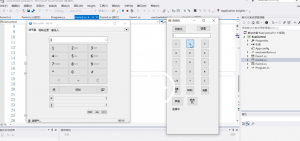
自动控制软电话
git:https://gitee.com/zuiyuewentian/automation-micro-sip
int pid = 0;
private void Form2_Load(object sender, EventArgs e)
{
Process[] ps = Process.GetProcessesByName("MicroSIP");
if (ps.Length > 0)
{
foreach (Process p in ps)
p.Kill();
}
pid = StartExe(@"D:\Users\lenovo\AppData\Local\MicroSIP\microsip.exe");
}
private void Button_Click(object sender, EventArgs e)
{
Button btn = (Button)sender as Button;
int btntext = Convert.ToInt32(btn.Text);
ButtonLeftClick(btnList[btntext]);
}
private void button1_Click(object sender, EventArgs e)
{
automationElement = GetWindowHandle(pid, 1);
var autoBtn = automationElement.FindAll(TreeScope.Descendants, new PropertyCondition(AutomationElement.ClassNameProperty, "Button"));
btnList = autoBtn;
var textBox_str = automationElement.FindFirst(TreeScope.Descendants, new PropertyCondition(AutomationElement.ClassNameProperty, "ComboBox"));
textBox1.Text = textBox_str.Current.Name;
timer1.Start();
}
///<summary>
///根据传入的路径启动相应的可执行程序,并返回进程ID
///</summary>
public Int32 StartExe(string strExePath)
{
if (null == strExePath)
{
return 0;
}
Process ps = Process.Start(strExePath);
Thread.Sleep(3000);
return ps.Id;
}
///<summary>
///根据进程ID,查找相应窗体,并返回窗体句柄
///</summary>
public AutomationElement GetWindowHandle(Int32 pid, int iWaitSecond)
{
AutomationElement targetWindow = null;
int iWaitTime = 0;
try
{
Process ps = Process.GetProcessById(pid);
targetWindow = AutomationElement.FromHandle(ps.MainWindowHandle);
while (null == targetWindow)
{
if (iWaitTime > iWaitSecond)
{
break;
}
Thread.Sleep(500);
targetWindow = AutomationElement.FromHandle(ps.MainWindowHandle);
}
return targetWindow;
}
catch (System.Exception ex)
{
string msg = "没有找到指定的窗口,请确认窗口已经启动!";
throw new InvalidProgramException(msg, ex);
}
}
///<summart>
///根据Button按钮句柄,进行鼠标左键单击
///</summary>
public static bool ButtonLeftClick(AutomationElement ButtonHandle)
{
object objButton = null;
InvokePattern ivkpButton = null;
try
{
if (null == ButtonHandle)
{
return false;
}
if (!ButtonHandle.TryGetCurrentPattern(InvokePattern.Pattern, out objButton))
{
return false;
}
ivkpButton = (InvokePattern)objButton;
ivkpButton.Invoke();
return true;
}
catch (System.Exception ex)
{
string msg = "鼠标左键单击失败!";
throw new InvalidProgramException(msg, ex);
}
}
/// <summary>
/// 判断复选框的值
/// </summary>
/// <param name="element"></param>
/// <returns></returns>
private bool IsElementToggledOn(AutomationElement element)
{
if (element == null)
{
return false;
}
Object objPattern;
TogglePattern togPattern;
if (true == element.TryGetCurrentPattern(TogglePattern.Pattern, out objPattern))
{
togPattern = objPattern as TogglePattern;
return togPattern.Current.ToggleState == ToggleState.On;
}
return false;
}
/// <summary>
/// 点击复选框
/// </summary>
/// <param name="element"></param>
private void ClickToggledOn(AutomationElement element)
{
if (element == null)
{
// TODO: Invalid parameter error handling.
return;
}
Object objPattern;
TogglePattern togPattern;
if (true == element.TryGetCurrentPattern(TogglePattern.Pattern, out objPattern))
{
togPattern = objPattern as TogglePattern;
togPattern.Toggle();
}
}
private void timer1_Tick(object sender, EventArgs e)
{
try
{
var status = automationElement.FindFirst(TreeScope.Descendants, new PropertyCondition(AutomationElement.ClassNameProperty, "msctls_statusbar32"));
string name = status.Current.Name;
label1.Text = name;
var textBox_str = automationElement.FindFirst(TreeScope.Descendants, new PropertyCondition(AutomationElement.ClassNameProperty, "ComboBox"));
textBox1.Text = textBox_str.Current.Name;
}
catch (Exception ex)
{
}
}
private void button22_Click(object sender, EventArgs e)
{
Form3 form = new Form3();
form.ShowDialog();
var textBox_str = automationElement.FindFirst(TreeScope.Descendants, new PropertyCondition(AutomationElement.ClassNameProperty, "ComboBox"));
ValuePattern valuePattern = (ValuePattern)textBox_str.GetCurrentPattern(ValuePattern.Pattern);
valuePattern.SetValue(Form3.textNumber);
}
文章评论