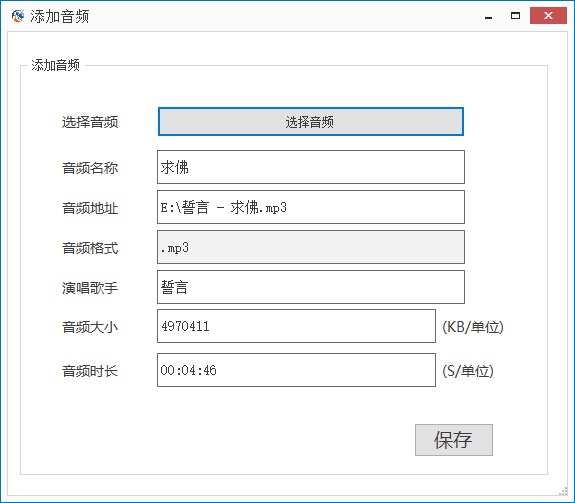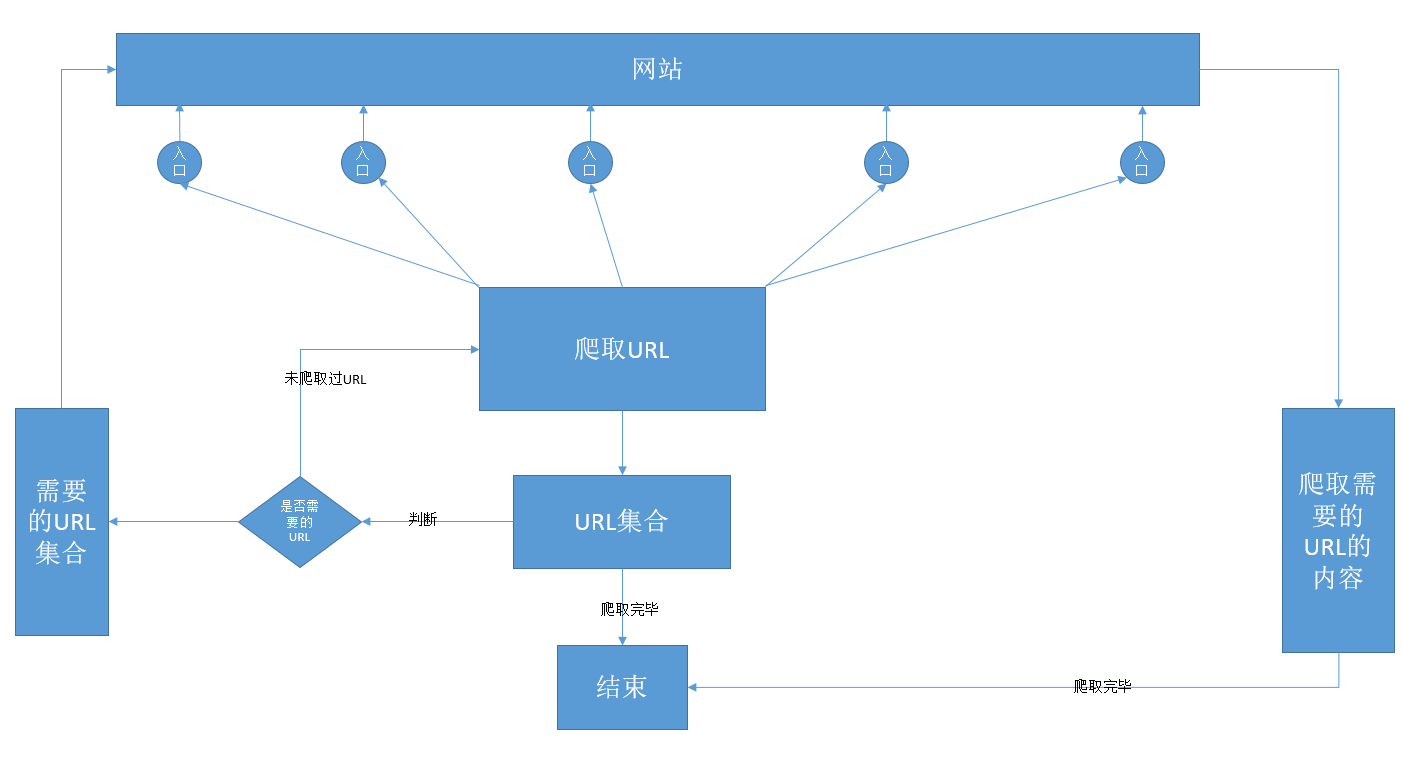#region 控制无边框拉伸 private ResizeDirect _direct; private bool _resizeing; private Point _resizeStart; private Point _resizePos; private Size _resizeSize; const int WM_LBUTTONDOWN = 513; const int WM_MOUSEMOVE = 512; public bool PreFilterMessage(ref Message m) { i…
public partial class Form1 : Form { [DllImport("Gdi32.dll", EntryPoint = "CreateRoundRectRgn")] private static extern IntPtr CreateRoundRectRgn ( int nLeftRect, // x-coordinate of upper-left corner int nTopRect, // y-coordinate of upper-left corner int nRightR…
在winform的Program.cs文件中设置如下代码: static class Program { [System.Runtime.InteropServices.DllImport("user32.dll")] private static extern bool SetProcessDPIAware(); /// <summary> /// 应用程序的主入口点。 /// </summary> [STAThread] static void Main() { if (Environm…
第一: 设置初始化启用默认双缓冲并提供无闪烁的图形呈现: this.DoubleBuffered = true;//设置本窗体 SetStyle(ControlStyles.UserPaint, true); SetStyle(ControlStyles.AllPaintingInWmPaint, true); // 禁止擦除背景. SetStyle(ControlStyles.DoubleBuffer, true); // 双缓冲 第二: 底层重绘每次会清除画布,然后再全部重新绘制,这才是导致闪烁最主要的原因。于…
/// <summary> /// 设置Label的值 /// </summary> /// <param name="label">label</param> /// <param name="value"></param> private void SetLabelValue(Label label, string value) { tableLayoutPanel3.SuspendLayout(); this.Invoke(new Act…
using System; using System.Collections.Generic; using System.Diagnostics; using System.Linq; using System.Text; using System.Threading.Tasks; using System.Windows.Forms; namespace ScreenShowManage { static class Program { //static Boolean createdNew; ////同步基元变…
using System; using System.Collections.Generic; using System.ComponentModel; using System.Data; using System.Diagnostics; using System.Drawing; using System.Linq; using System.Text; using System.Threading.Tasks; using System.Windows.Forms; namespace ReStartMan…
using System; using System.Collections.Generic; using System.ComponentModel; using System.Drawing; using System.Data; using System.Linq; using System.Text; using System.Threading.Tasks; using System.Windows.Forms; namespace ScreenShowManage { /// <summary&g…
如图。 winform中需要获取音乐的相关信息,使用系统的shell32.dll这个dll库,开始的时候作者直接引用了系统自带的这个库,结果报错 一直不能解决,“System.InvalidCastException:“无法将类型为“System.__ComObject”的 COM 对象强制转换为接口类型“Shell32.Shell”。” 后来查过资料发现,是因为 系统自带的shell32.dll这个库是1.0版本的 太落后了,自己又到网上下了个1.2版本的,提供在这里给大家下载。 Interop.Shell32.…
使用C# + Jumony开发网络爬虫 现在开发网络爬虫大部分都用python,发现用C#来写爬虫太少,我自己尝试用C#写了一个定向爬虫,在这里我向大家介绍它,目前已经把它开源到github上了,想要深入了解的朋友直戳下面的链接: [https://github.com/zuiyuewentian/Reptile.git] 首先介绍下该爬虫的设计模型: 1.定义相关的网站入口,爬取内容页,爬取规则 2.使用多线程,从不同的网站入口开始爬取网站的URL链接 3.获取URL链接加入到待爬取链接的集合中 4.从待爬取的U…