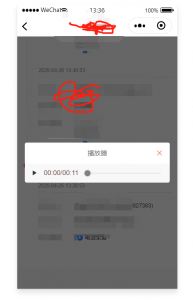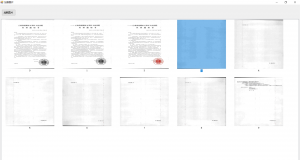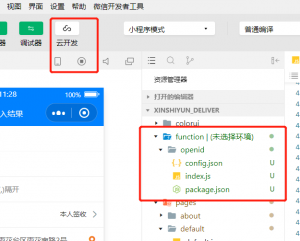微信小程序 音频播放功能createInnerAudioContext 前端代码: <view class="cu-modal {{ModalName=='DialogModal'?'show':''}}"> <view class="cu-dialog"> <view class="cu-bar bg-white justify-end"> <view class="content">播放器</view> <view class="action" …
winform 拖拉ListView的图标切换位置 using System; using System.Collections.Generic; using System.ComponentModel; using System.Data; using System.Drawing; using System.IO; using System.Linq; using System.Text; using System.Windows.Forms; namespace testListViewDrag { publ…
安装python 查找文件 whereis gedit ModuleNotFoundError: No module named '_ctypes'(Ubuntu下安装Python3.7.0) 执行如下命令安装依赖组件: sudo apt-get update sudo apt-get install build-essential python-dev python-setuptools python-pip python-smbus sudo apt-get insta…
提供一个.net的讯飞在线语音合成SDK 使用方法: 1.nuget搜索下载安装 2.demo源码 public partial class Form1 : Form { XunFeiTTS xunFeiNetSdk; public Form1() { InitializeComponent(); string appId = ConfigurationSettings.AppSettings["appId"]; string apiKey = ConfigurationSettings.AppSettings["…
说明介绍: 小程序云开发功能来获取用户的openid。 一般在我们需要用到用户登录的时候,通常是需要获取微信小程序的openid的,由于微信的限制,一般我们只能通过后台去调微信的接口,来授权获取,增加了后端开发的负担和不必要性。 这里介绍一种简单的方式,让前端直接搞定,就是如图所示采用微信小程序自带的云开发。 首先,我们需要登录正式项目,测试号不可以云开发 代码如下: index.js // 云函数入口文件 const cloud = require('wx-server-sdk') cloud.init() //…
技术前置: 1.框架采用colorUI 2.原生开发 功能: 上传图片 1.上传已经拍摄的图片 2.实时拍摄上传 3.设置上传图片数量,每次上传数量 4.上传等待 ChooseImage() { if(this.data.imgList.length>=4){ _this.ErrorEvent("最多上传4张照片"); return; } if(this.data.imgList.length>=4){ _this.ErrorEvent("最多上传4张照片"); return; } if(this.da…
#region 控制无边框拉伸 private ResizeDirect _direct; private bool _resizeing; private Point _resizeStart; private Point _resizePos; private Size _resizeSize; const int WM_LBUTTONDOWN = 513; const int WM_MOUSEMOVE = 512; public bool PreFilterMessage(ref Message m) { i…
public partial class Form1 : Form { [DllImport("Gdi32.dll", EntryPoint = "CreateRoundRectRgn")] private static extern IntPtr CreateRoundRectRgn ( int nLeftRect, // x-coordinate of upper-left corner int nTopRect, // y-coordinate of upper-left corner int nRightR…
样式采用colorUI 1.配置: 申请https://lbs.qq.com/ 地图key, 引用官方SDK qqmap-wx-jssdk.js 2.登录微信公众平台小程序,配置request 合法域名:如图 3.用到的地图API功能点: 地址解析、逆地址解析、距离计算 4.跳转第三方地图,根据手机上已经安装的地图 后台源码: var QQMapWX = require('../../utils/qqmap-wx-jssdk.js'); var qqmapsdk; Page({ data: { MyLocation…